1. Browser Requirements
XDMoD supports all major desktop web browsers (with JavaScript enabled) including:
User’s Guide: Substantial work has gone into making the XDMoD user interface easy to use. However, given its powerful analytical capabilities, it can nonetheless be challenging for users to fully exploit its capability. To help remedy this, a User’s Guide and FAQ, available through the Help Button on the top right hand side of the XDMoD Portal window have been developed. The user guide provides detailed instructions for utilizing all aspects of XDMoD from obtaining an account to explaining common user interface elements and getting the most out of powerful tools such as the Metric Explorer. Access to the guide is context sensitive providing direct access to the most relevant portions of the guide based on what the user was viewing when they requested the help. For example, if one accesses the user guide while viewing the Metric Explorer tab they will be brought directly to the section of the manual describing that tab. In addition to the user manual, a “quick start” guide is provided directly within XDMoD for several tools including the Metric Explorer, Application Kernel Explorer, Report Generator and Job Viewer tab. As shown in Fig. 1.1, when a user views the Metric Explorer tab and has not created a query, visual assistance is provided to guide them in quickly getting started.
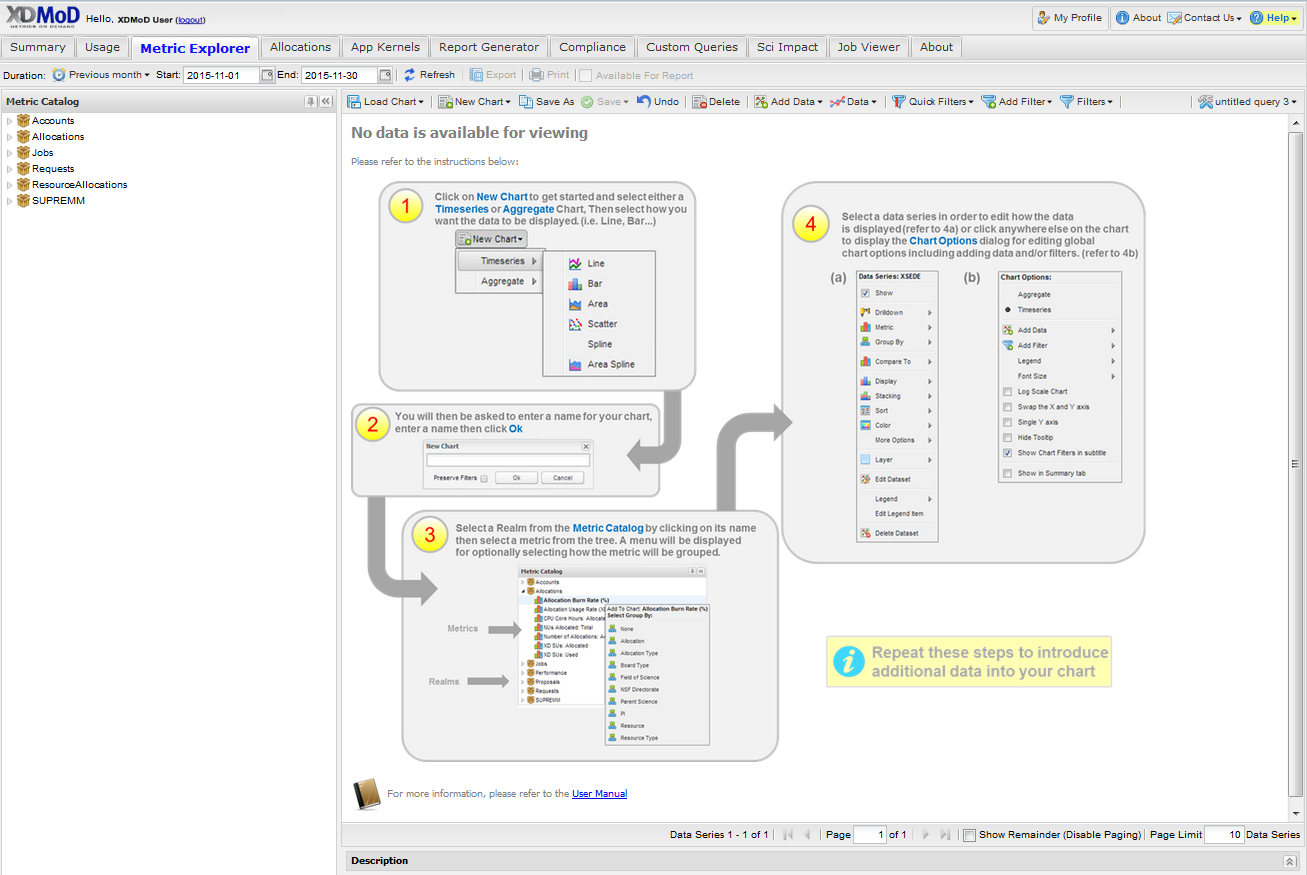
Fig. 1.1 XDMoD Help. The XDMoD Quick Start Guide for the Metric Explorer Tab