13. Data Export
To manage data export requests, click on the Data Export tab (Fig. 13.1).
The Data Export functionality allows you to request batch exports of non-aggregate records from the data warehouse. These requests are limited to a one year duration, but there is no limit to the number of requests. The exported data can be formatted as either CSV or JSON. Submitted requests are typically fulfilled within 24 hours and an email is sent to notify you that your data is ready for download.
The Data Export tab appears as shown below with a form used to create requests (Fig. 13.2) on the left and a list of existing requests (Fig. 13.3) on the right.
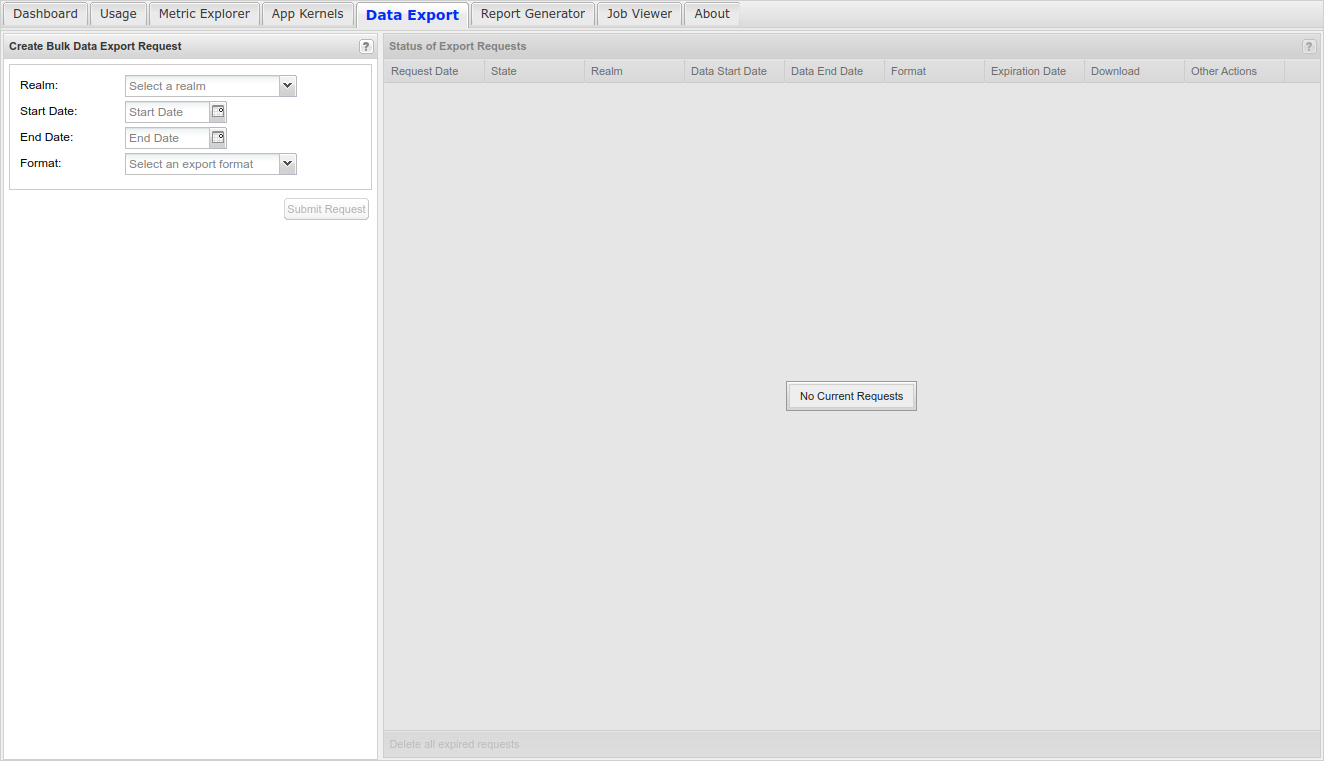
Fig. 13.1 Data Export Tab
13.1. Create Data Export Request
To create a new request fill out the form and the left and click the button. When a realm is selected the list of fields that will be exported are displayed below the form. A start date, end date and format must be selected. The maximum duration is one year. The export formats are CSV and JSON. The JSON export is structured as an array of arrays.
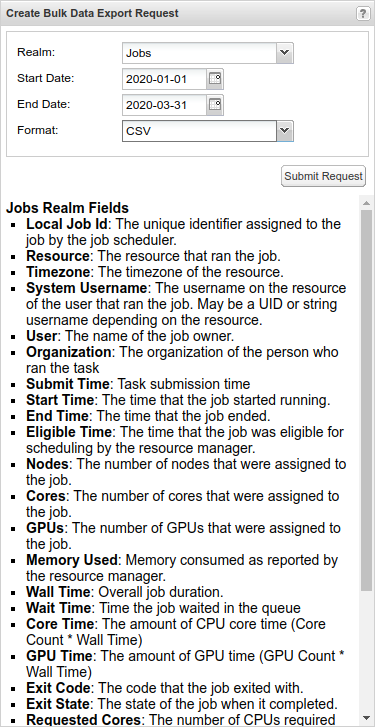
Fig. 13.2 Data Export Create Request Panel
13.2. Manage Existing Export Requests
After submitting a request it will be added to the list in the “Submitted” state. The request may be deleted before it is fulfilled.
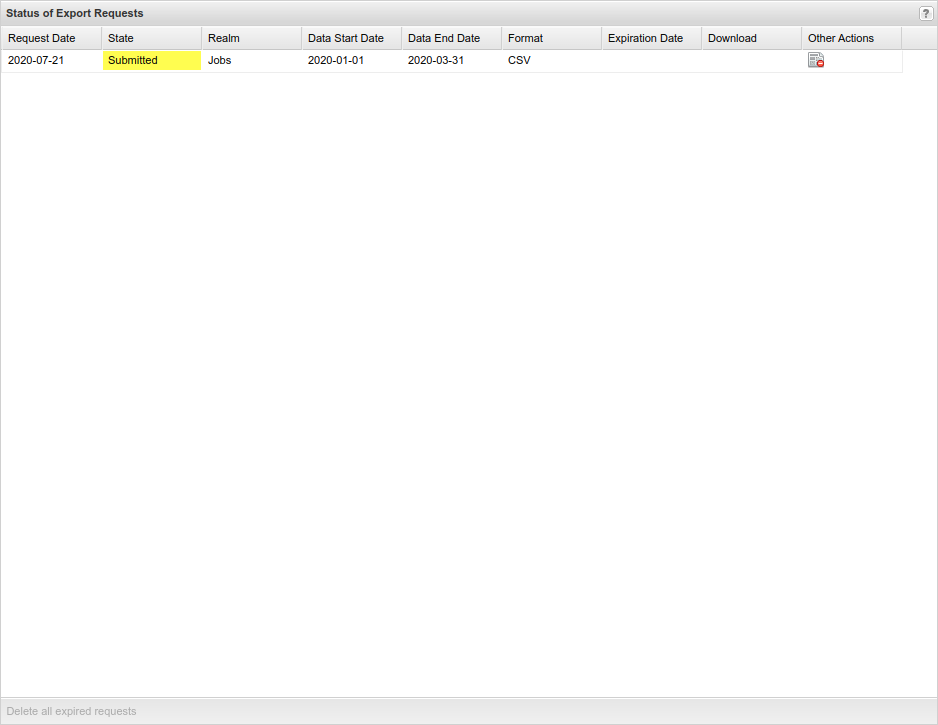
Fig. 13.3 Data Export Status Panel
Requests are fulfilled on a set schedule and emails are sent to notify you that your data is ready for download. The email will include a link that can be used to download the file and the file will also be available to download through the web portal. The file is retained for a set amount of time, typically 30 days. The expiration date will be displayed in both the email and the web portal. After this date the file will no longer be available for download, but the request may be resubmitted.